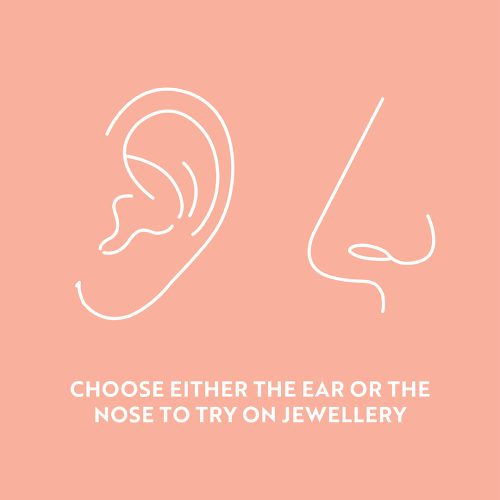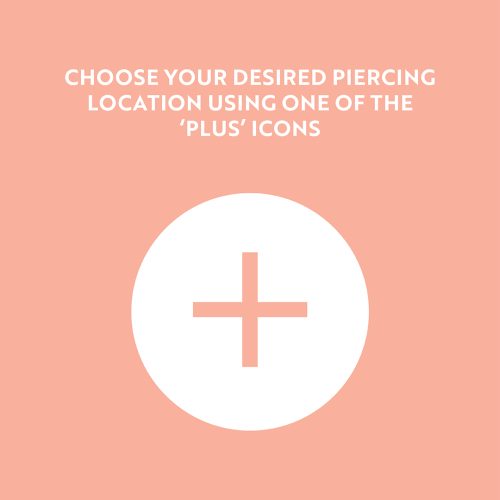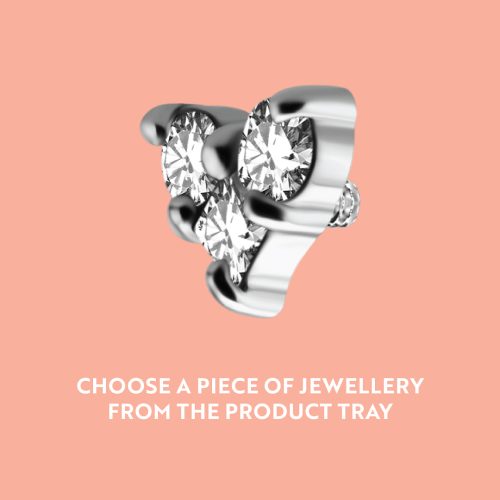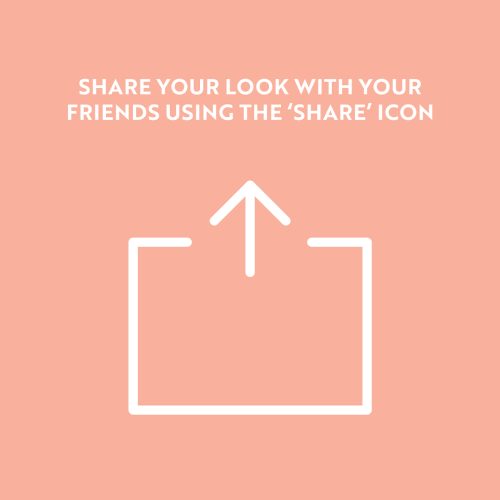Our Virtual Jewellery Try-On Tool
We are so excited our jewellery try-on-tool is finally live! This is your go-to place to virtually try on earrings, labrets, nose piercings and more on Essential Beauty Shop. If you can’t get visit your local salon to see the jewellery in person, this is the next best thing! Now our virtual jewellery try-on tool is here, let’s dive into our tool in a little more depth.
Change skin tone!
We want you to see how the jewellery you choose will pop on your own skin colour. Toggle between four tones from fair, medium and dark skin tones.
Choose Your Body Part
You can choose between an ear and nose, to see how jewellery will look! You can see how jewellery will look on your first, second, third and upper earlobes. Also see how jewellery will look on the tragus, daith, conch, lower helix, helix, flat, rook & forward helix. You can see what your nose jewellery will look like on a standard nose piercing.
Rotate Your Body Part
Let’s be real, for an ideal ear curation – you likely have different piercings on different sides of your face! This is the best way to curate your ear, and to see how different piercings will look like in each of your placements.
Preview Your Jewellery
When you have filled your piercings with beautiful jewellery, it’s time to click the preview icon. The preview icon will remove the plus signs, and let you see the curation clearly. If you would like to return to add different piercings in, simply click on the preview button. Or choose different jewellery to keep going!
Add to Your Cart
You have chosen some stunning jewellery, it’s time to make them yours! To add to your cart, simply click the cart button. A preview of what you have chosen in the tool will pop-up and include what placement you chose. To clear individual items, click the bin icon on the righthand side. You can also clear all via the button in the bottom right corner. If you love your selection and are ready to buy, click to “Proceed to Checkout”! Happy shopping.
Share Your Curation
Once you have the jewellery curated beautifully on the ear, it’s time to share with your friends and family. There is nothing better than having matching jewellery with your best friend. Or sometimes you just need a friend’s tick of approval to go for it! Click this icon to share a link, via Facebook, Twitter, WhatsApp, Outlook, Gmail, LinkedIn, or more.
Clear Your Jewellery
Not happy with your choices, or want to start fresh and try out a different design? Click the little bin icon to clear your selection. A pop-up will appear and will ask you to double check if you want to clear & start again, or if you want to keep the design.
We can’t wait to see how you use this tool, to style your ear and let you know what you’re getting before buying. Share your designs with us on Instagram, or Facebook! We can’t wait to see them.
SEE OUR TOOL HERE >